Forward Forever News - Issue #3
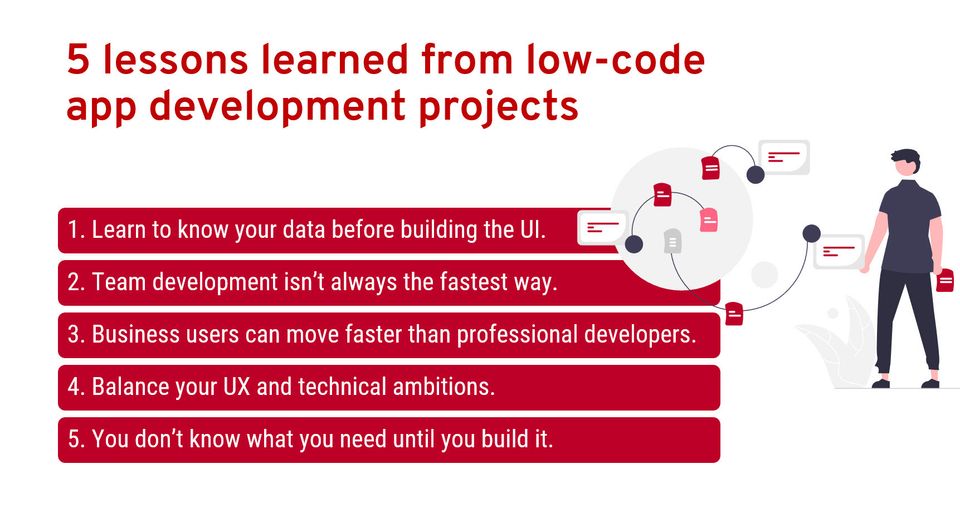
Our first newsletter issue of 2022 covers many examples of novel ways how different Microsoft technologies can work together. These include scenarios like the following:
- Native Git integration brings Power Apps canvas apps into your source code version control system like GitHub, supporting live editing via Visual Studio Code.
- Dataverse for Teams environments included in your Microsoft 365 subscription can talk with external systems via Azure API Management.
- Lobe app and its machine learning models can be imported into Dataverse and used in automations via cloud flows.
- Dynamics 365 Project Operations offers data model extension points for model-driven apps and a rich Schedulign API to be called via Power Automate.
All these are great examples of how Power Platform creates room for your creativity. Both citizen and professional app makers can build new solutions by combining these existing tools in many different ways. The whole truly is greater than the sum of its parts!
Latest posts on FF blog

Building big apps in small steps with low-code
Five lessons learned from working in real life Power Apps projects with an ambitious goal to deliver a new business application.

Optimizing Power Platform requests
Power Platform requests are not an inexhaustible resource. How we can limit their numbers in our solutions?

Power Apps and Git version control
Canvas apps source code can now be automatically saved to services like GitHub. Here's what this preview feature offers for the app makers.

Power Apps, GitHub and Visual Studio Code
How to edit Canvas app source code locally on your machine via VS Code. Here are the steps for connecting to a Git repo hosting your Power Apps.

Dataverse for Teams and Azure API Management
Even with just the standard Microsoft 365 license, you can connect to a custom API from your Power Apps running inside Microsoft Teams.
FF team members' personal posts

Canvas app source code editing with VS Code in your browser
You don't even need to install Visual Studio Code and set up Git repository sync locally to access Power Apps source code. Jukka shows you how to leverage the awesome github.dev browser version.

Change Requests in Project Operations – Part II
Antti continues his Power Automate based scenario for extending the Dynamics 365 Project Operations app with change request management functionality.

Project Operations and Project for the web: Schedule API guide for Power Automate users
If you want to build custom logic on top of Dynamics 365 Project Operations, this article from Antti Pajunen should be required reading!

How to control the lookup view columns for a customer field
The customer lookup column in Dataverse has special behaviors that you need to know when configuring fields for Model-driven Power Apps form. Jukka shows an example of how the contact's parent account lookup UX can be improved.
Best of Power Platform community

Building and using a Machine Learning model for Power Platform using Lobe - Jussi Roine
You can use the Lobe app to train a machine learning model with your data and then export it into Power Platform, to be used with AI Builder. Jussi shows you the steps to leverage Lobe models in detecting images in Power Automate cloud flows.

The Secret Way To View Word, Excel & PowerPoint Files In Power Apps - Matthew Devaney
Matthew shows you the way to view Word, Excel and PowerPoint files (docx, xlsx, pptx) in Power Apps with the PDF viewer and one line of code.

Hybrid Tables, Incremental Refresh and Table Partitioning in Power BI | Paul Turley
The December 2021 Power BI Desktop update introduced Hybrid Tables, a new Premium feature that combines the advantages of in-memory Import Mode storage with real-time DirectQuery data access.
News from Forward Forever

Keeping up with the Power Platform roadmap
Here is an example of our quarterly Power Platform roadmap presentations. We conduct these sessions as part of our Power Platform Advisor as a Service offering, to support the low-code journey of our customer organizations.
Catch us in these events

European SharePoint, Office 365 & Azure Conference, April 6-8, 2022
Many organizations have just started their Power Platform journey. Timo Pertilä will talk about the best practices to help you avoid the common pitfalls we've seen organizations stumble

